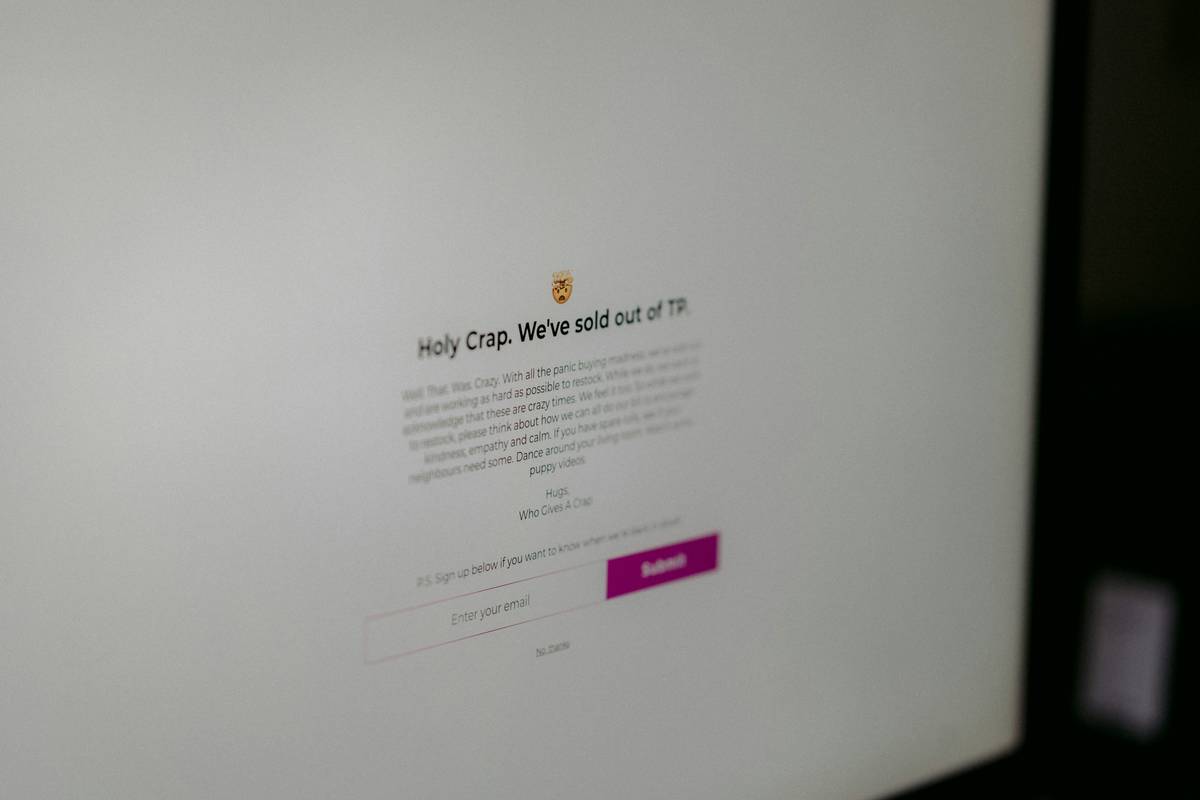Ever opened an email claiming you won a trip to Bora Bora, only to realize it was just another phishing scam? Yeah, that sinking feeling is universal. According to Verizon’s 2023 Data Breach Investigations Report, phishing accounted for 36% of all data breaches. One of the most overlooked tools in your defense arsenal? Phishing email headers. In this post, we’ll uncover why they matter and how you can decode them like a pro.
You’ll learn:
- What phishing email headers are and why they’re important.
- A step-by-step guide to analyzing email headers.
- Best practices to avoid falling victim to phishing scams.
- Real-world examples of phishing attempts caught through headers.
Table of Contents
- Key Takeaways
- The Problem with Phishing Emails
- Step-by-Step Guide to Analyzing Phishing Email Headers
- 5 Best Practices for Decoding Email Headers
- Real-World Examples
- FAQs
- Conclusion
Key Takeaways
- Phishing email headers provide critical metadata about the sender.
- Learning to analyze these headers helps identify fraudulent emails.
- Tools like Google Workspace and Outlook simplify header extraction.
- Always verify sender details and look for red flags like suspicious IP addresses.
The Problem with Phishing Emails
“Oh, I’d never fall for one of those!” said everyone who later had their bank account drained. Cybercriminals have become scarily good at crafting convincing phishing messages. Imagine receiving an email from what looks like Amazon Customer Support asking you to update your payment details. You click the link without checking the sender—only to find yourself on a fake login page designed to steal your credentials.

Here’s the kicker: the key to spotting such scams often lies in the email header. It contains vital information about where the email originated from, including its source IP address and routing path. Unfortunately, many people overlook this crucial detail because headers look like gibberish at first glance.
Pain Point: “I once ignored an email header warning and clicked a ‘too-good-to-be-true’ link. My antivirus software yelled at me faster than my boss does when I miss deadlines.”
Optimist You: “Understanding phishing email headers will save hours of stress!”
Grumpy You: “Ugh, fine—but only if there’s coffee involved.”
Step-by-Step Guide to Analyzing Phishing Email Headers
Ready to channel your inner detective? Here’s how to dissect phishing email headers like Sherlock Holmes:
Step 1: Access the Email Header
- In Gmail, go to the three-dot menu > Show Original.
- In Outlook, right-click the message > Properties > Internet Headers.
Step 2: Look for Red Flags in the Metadata
Check these elements:
- Return-Path: Does it match the sender’s domain?
- Received: Trace the IP addresses back to legitimate sources.
- Authentication Results: Were SPF/DKIM checks passed?
Step 3: Use Online Tools for Verification
Websites like MXToolbox or Fraudmarc let you paste header text and break down its components. Sounds easy enough, right?
5 Best Practices for Decoding Email Headers
- Don’t trust display names: Scammers spoof brand names to trick recipients. Always check the actual email address behind the alias.
- Check for mismatched URLs: Hover over links (don’t click!) to ensure they lead to trusted domains.
- Verify DKIM/SPF signatures: Legitimate companies use authentication protocols to confirm email integrity.
- Look for typosquatting: A cleverly disguised typo (e.g., paypa1.com instead of paypal.com) could signal fraud.
- Report suspicious emails: Forward potential phishing attempts to your IT team or flag them within your email client.
Real-World Examples
Case Study #1: Last year, a major corporation fell victim to a CEO impersonation scam. Hackers sent employees emails supposedly from the CEO, requesting wire transfers. A security analyst noticed discrepancies in the email header, revealing the true origin: a server in Ukraine, not corporate headquarters in New York.

Lesson Learned: Without examining the email header, the company might have lost thousands—or even millions.
FAQs
What exactly are phishing email headers?
Email headers contain technical information about the message’s journey across servers. They include metadata like sender IPs, timestamps, and authentication results.
Why should I care about decoding email headers?
Because attackers mask their tracks by spoofing sender info. By analyzing headers, you can expose their tactics before clicking malicious links.
Can’t anti-phishing tools handle this for me?
Absolutely, but manual inspections add extra layers of protection. Sometimes human eyes catch things machines miss!
Conclusion
Decoding phishing email headers may seem daunting at first, but with practice, you’ll be able to spot fraudsters hiding in plain sight. Remember: knowledge is power. Whether you’re protecting personal data or safeguarding business operations, mastering this skill makes you less vulnerable to cyber threats.
Recap:
- Phishing email headers reveal valuable clues about a message’s authenticity.
- Follow our step-by-step guide and adopt best practices like verifying DKIM signatures.
- Learn from real-world case studies and stay vigilant against evolving attacks.
Now, channel your inner hacker hunter—and maybe pour yourself some coffee while you’re at it.
Bonus Haiku:
Email whispers lie,
Decode its coded truth;
No more fake Bora Bors.