Ever lost sleep wondering if your company’s data is about to be the next big headline for all the wrong reasons? Yeah, us too. In today’s digital landscape, where cybercriminals are constantly evolving their tactics, vulnerability scanning has become a non-negotiable part of any robust cybersecurity strategy. But here’s the kicker—not all vulnerability scans are created equal. If you’re doing it wrong (and many are), you might as well hand over your network keys.
In this post, we’ll dive deep into vulnerability scanning best practices, equipping you with actionable steps, insider tips, and even a confessional fail or two. By the end, you’ll know how to transform your organization’s security posture from “meh” to “chef’s kiss.” Ready? Let’s go!
Table of Contents
- Why Vulnerability Scanning Matters
- Step-by-Step Guide to Effective Vulnerability Scanning
- Top 5 Vulnerability Scanning Best Practices
- Real-World Examples of Success
- Frequently Asked Questions
Key Takeaways
- Vulnerability scanning should be an ongoing process, not a one-time event.
- Automation tools are essential but must be paired with human expertise.
- Avoid common pitfalls like ignoring false positives or failing to prioritize risks.
- Regular audits and updates ensure long-term effectiveness.
- Compliance frameworks can guide your scanning efforts—but don’t rely on them alone.
Why Vulnerability Scanning Matters

If I told you there was a 68% chance of being hit by a cyberattack this year, would you take action? Because according to recent stats, that’s exactly the reality for most businesses. And let me tell you something—I once skipped a routine scan because deadlines were tight. A few weeks later, we discovered an unpatched server had been quietly mining crypto at our expense. It wasn’t pretty. Sounds familiar, right?
The good news? Vulnerability scanning helps identify weaknesses before attackers exploit them. Whether it’s outdated software, misconfigured firewalls, or shadow IT, these scans give you a roadmap to fortify your defenses.
Step-by-Step Guide to Effective Vulnerability Scanning

- Define Your Scope: What systems need scanning? Prioritize critical assets like databases and customer-facing apps.
- Select Tools: Use reputable tools like Nessus, Qualys, or OpenVAS. Remember, cheap doesn’t mean efficient here.
- Run Initial Scans: Schedule scans during off-peak hours to avoid disrupting operations.
- Analyze Results: Separate real threats from noise. False positives are common; they suck up time unnecessarily.
- Take Action: Patch vulnerabilities immediately, starting with high-risk ones.
Optimist You: “Just follow the steps above, and everything will fall into place!”
Grumpy You: “Yeah, sure…as long as upper management approves the budget first.”
Top 5 Vulnerability Scanning Best Practices
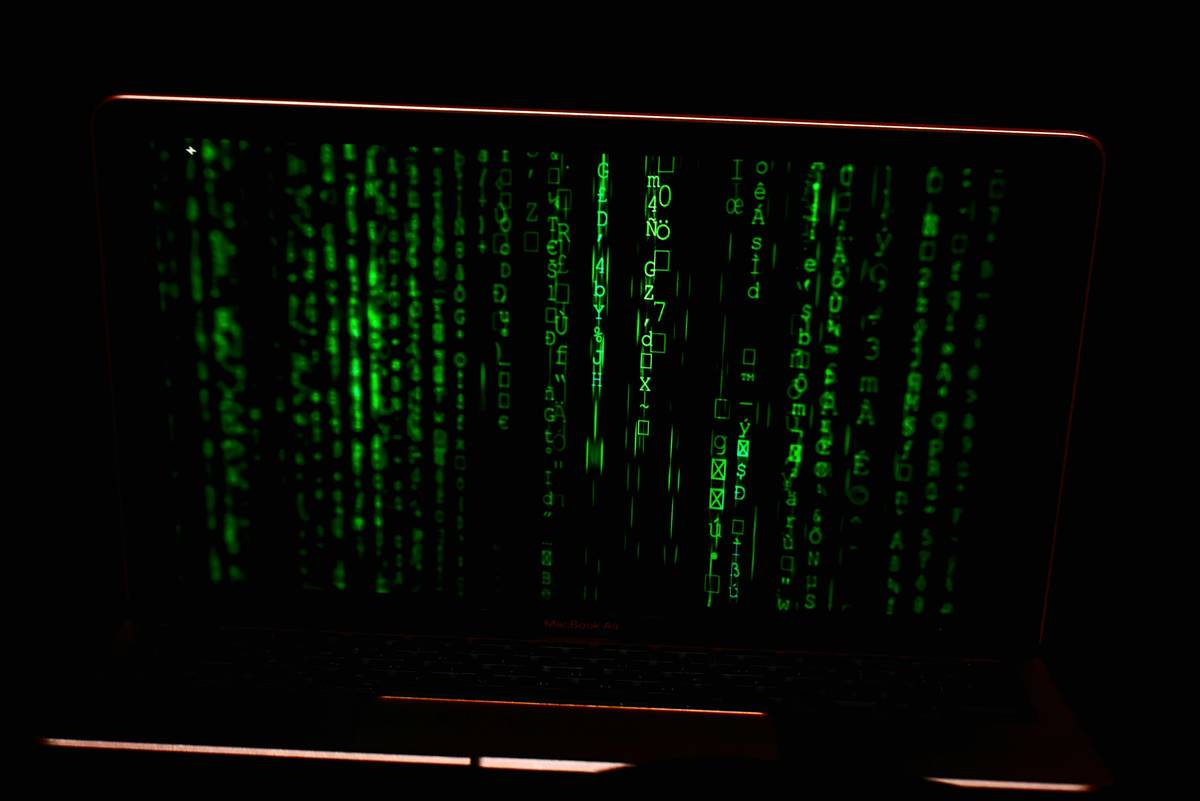
1. Automate, Don’t Procrastinate
Seriously, stop treating vulnerability scans like annual dental checkups. Set up automated schedules using tools integrated with your SIEM system. This way, no sneaky bug slips through the cracks.
2. Combine Automation with Human Expertise
Automated tools are great, but they won’t replace human intuition. Have your team review flagged issues to weed out false alarms and focus on genuine risks.
3. Prioritize Based on Risk Levels
Not all vulnerabilities are urgent. Focus on those with high CVSS scores—these could potentially open your entire network to attack.
4. Document Everything
Create detailed reports after each scan. These documents serve as proof of compliance and provide historical data for future audits.
5. Terrible Tip Alert: Ignore Updates at Your Own Risk
Do NOT skip patching vulnerabilities once identified. That’s like finding a hole in your roof and deciding it’s fine until rain starts pouring inside. Trust me, procrastination only makes things worse.
Real-World Examples of Success
Let’s talk about Company X. They implemented continuous vulnerability scanning across their cloud infrastructure and reduced incident response times by 40%. Another success story comes from RetailCo, which leveraged AI-powered scanning tools to detect zero-day exploits ahead of competitors. Both companies emphasized the importance of regular testing and collaboration between security teams and developers.
Frequently Asked Questions
What is vulnerability scanning?
Vulnerability scanning involves identifying security flaws within your IT environment so they can be patched or mitigated.
How often should I run a scan?
At minimum, perform quarterly scans. For highly sensitive environments, consider monthly or weekly scans.
Can vulnerability scans harm my systems?
Reputable tools are designed to minimize disruption. However, always test new tools in a staging environment first.
Conclusion
Cybersecurity isn’t just tech—it’s survival. With vulnerability scanning best practices in place, you’re setting yourself up for fewer headaches and stronger defenses. So grab that coffee, kickstart your scans, and remember: consistency beats perfection every time.
Oh, and since nostalgia never hurts:
Like a dial-up modem connecting to the internet,
Your cybersecurity needs constant care.
Stay safe out there!


