Ever clicked on an email link that seemed legit, only to realize seconds later you might’ve handed over your login credentials? Yeah, we’ve all been there—or narrowly avoided it. Let’s talk about how to stop phishing attacks dead in their tracks.
Welcome to the ultimate guide on Phishing Protection Best Practices. Phishing remains one of the biggest cybersecurity challenges, with 83% of organizations reporting phishing attempts last year (Proofpoint). This article will dive into why phishing is so dangerous, actionable steps to protect yourself, and industry-proven tips to keep your data secure. You’ll learn:
- Why phishing continues to thrive despite growing awareness.
- A step-by-step guide to implementing anti-phishing measures.
- Real-world examples of companies that got it right—and wrong.
Table of Contents
- Why Phishing Is a Major Cybersecurity Challenge
- Step-by-Step Guide to Phishing Protection
- Best Practices for Staying Safe Online
- Real-World Examples of Success and Failure
- FAQs About Phishing Protection
Key Takeaways
- Phishing exploits human error more than technical vulnerabilities.
- Email filtering tools and employee training are critical safeguards.
- Two-factor authentication (2FA) adds an extra layer of protection.
- Vigilance is key—no tool can replace common sense!
Why Phishing Is a Major Cybersecurity Challenge

Figure 1: Phishing attack trends over the past three years
“But isn’t phishing just those obvious scam emails?” Not anymore. Modern phishing campaigns mimic trusted brands, use AI to craft personalized messages, and even exploit SMS texts and social media platforms. The scary part? These attacks prey on our natural instincts—curiosity, urgency, trust—to trick us into clicking malicious links or downloading malware.
Confessional Fail: One time, I almost entered my credit card info after receiving what looked like a genuine ‘account suspension’ email from PayPal. Thankfully, muscle memory kicked in, and I double-checked the URL before submitting. *Whew.*
Optimist You: “There must be ways to prevent this!”
Grumpy You: “Yeah, but they’re not foolproof. And hey, don’t forget your coffee.”
The bottom line? Phishing succeeds because attackers bank on human errors. That makes prevention both tricky and absolutely essential.
Step-by-Step Guide to Phishing Protection
To fortify your defenses against phishing, adopt these strategies:
Step 1: Deploy Advanced Email Filters
Most modern email services come equipped with built-in spam filters, but investing in advanced solutions like Barracuda or Mimecast can significantly reduce phishing risks. These tools analyze sender behavior, detect spoofed domains, and block suspicious attachments automatically.
Step 2: Train Employees Regularly
No matter how sophisticated your tech stack, employees remain a weak link. Conduct monthly cybersecurity training sessions using interactive scenarios that simulate phishing attempts. Tools like KnowBe4 gamify learning, making it stickier.
Step 3: Enable Two-Factor Authentication (2FA)
Even if someone manages to steal your password, 2FA acts as a second line of defense. Encourage its adoption across all user accounts—especially business-critical ones like banking and cloud storage.
Best Practices for Staying Safe Online

Figure 2: How Two-Factor Authentication Enhances Security
Here’s a quick checklist to follow:
- Inspect Links Before Clicking: Hover over hyperlinks without clicking to preview their actual destination.
- Avoid Sharing Sensitive Info via Email: Legit organizations won’t ask for passwords or financial details via email.
- Keep Software Updated: Outdated apps often have vulnerabilities that hackers love to exploit.
- Use Unique Passwords: A single compromised account shouldn’t give cybercriminals access to everything.
Brutal Honesty Alert: Installing antivirus software alone won’t save you. It’s helpful, yes, but think of it as backup—not your primary safeguard.
Real-World Examples of Success and Failure
Let’s look at two contrasting cases:
Case Study 1: Target Gets Hit Hard
In 2013, Target suffered a massive breach when attackers gained access through a third-party HVAC vendor’s login credentials obtained via phishing. Result? Over 40 million customer records stolen, costing millions in fines and reparations.
Case Study 2: Google & Facebook Fight Back
Google and Facebook implemented robust anti-phishing practices, including mandatory security keys for employees and extensive end-user education programs. As a result, neither company has reported significant breaches related to phishing since adopting these measures.
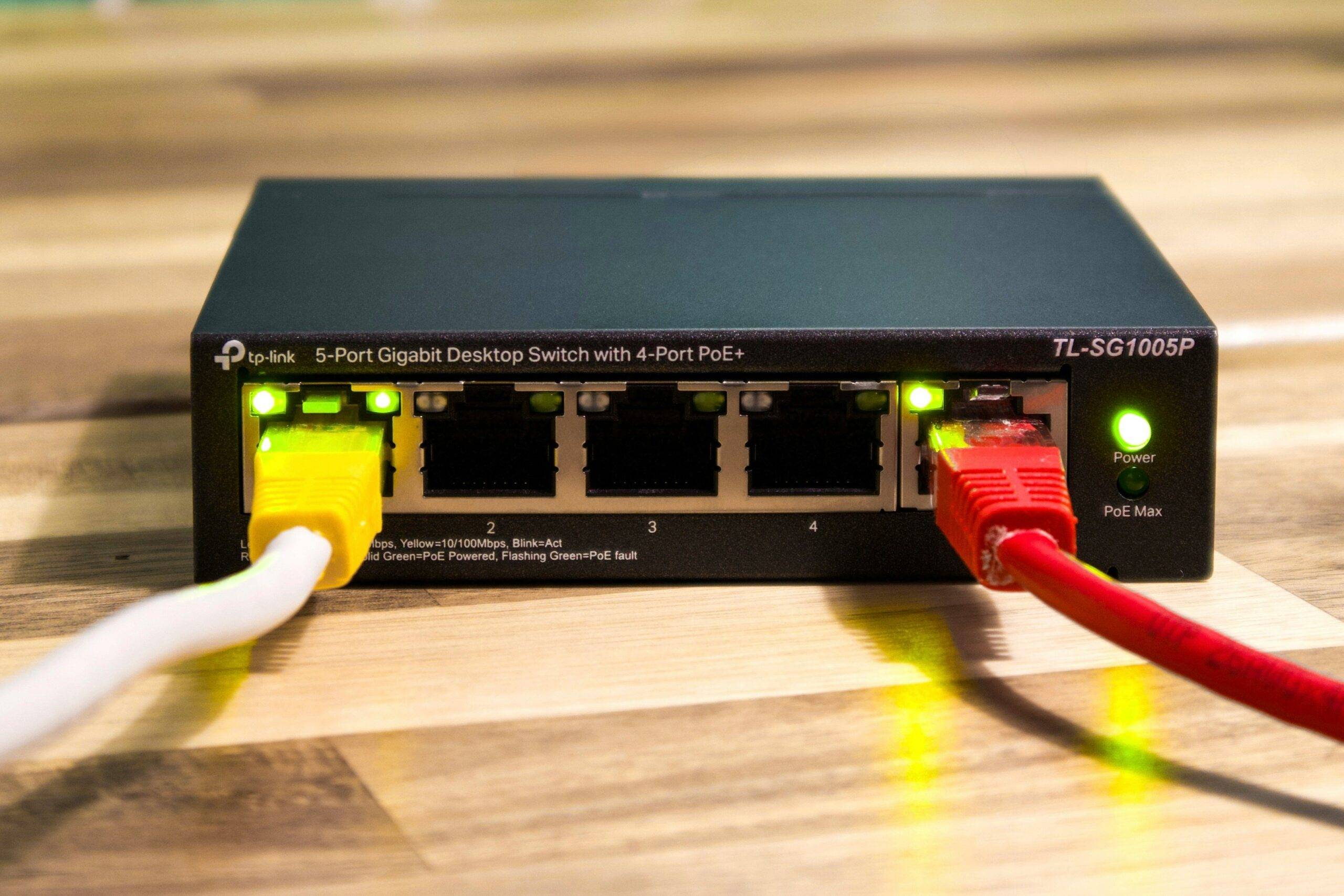
Figure 3: Financial Impact of the Target Breach
FAQs About Phishing Protection
What is spear phishing?
Spear phishing targets specific individuals or organizations rather than casting a wide net. Attackers gather personal info to create highly convincing emails tailored to victims.
Can mobile devices get phished too?
Absolutely. Mobile users sometimes overlook suspicious URLs due to smaller screen sizes, making them prime targets for SMS phishing (“smishing”).
How do I report phishing attempts?
Forward suspected phishing emails to your organization’s IT department or flag them directly within your email client. For public reports, sites like PhishTank aggregate global incidents.
Conclusion
Protecting yourself from phishing requires a combination of smart tools, vigilant habits, and regular education. Remember, no solution is completely foolproof—but every small step toward better security counts.
So go ahead, enable that 2FA while sipping your morning coffee. Future-you will thank present-you for dodging yet another phishing attempt.
Bonus Nostalgia Kick: Like trying to catch Pikachu in Pokémon GO, staying safe online takes patience—and the occasional unexpected twist. Stay sharp out there.


