Remember when you clicked on that “urgent” email from your boss only to realize it was sent by someone halfway across the globe? Yeah, me too. Phishing emails aren’t just annoying—they’re costly. According to Verizon’s Data Breach Investigations Report, nearly 90% of all data breaches involve phishing, making phishing email verification one of the most critical skills for anyone navigating the digital world.
In this blog post, we’ll break down everything you need to know about phishing email verification so you can protect yourself and your organization. By the end of this guide, you’ll have actionable steps, tools, and tips to verify suspicious emails without falling victim to cybercriminals.
Table of Contents
- The Real Danger Behind Phishing Emails
- Step-by-Step Guide to Phishing Email Verification
- Best Practices for Spotting Fake Emails
- Real-Life Examples of Phishing Scams
- Frequently Asked Questions (FAQs)
Key Takeaways
- Phishing emails account for nearly 90% of data breaches.
- Verifying sender addresses and scrutinizing links are key defenses against phishing attacks.
- Using advanced tools like SPF/DKIM checks and email authentication services boosts security.
- Avoid clicking unsolicited attachments or links—even if they look legitimate!
The Real Danger Behind Phishing Emails
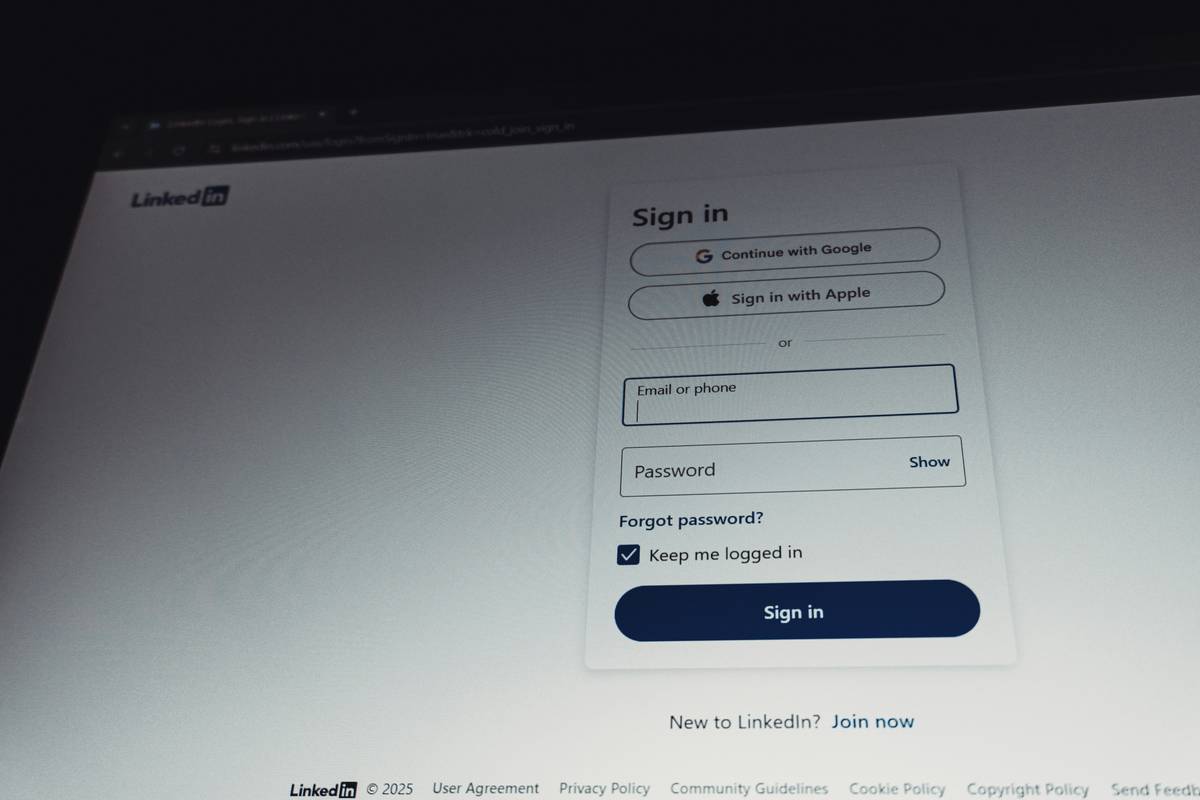
Ever seen an email claiming you’ve won a free iPhone or that your PayPal account has been compromised? It sounds ridiculous, right? Yet, these scams work because they prey on human psychology—fear, urgency, curiosity. A study by IBM found that the average cost of a data breach caused by phishing is $4.4 million. That’s enough to make any business owner sweat bullets.
I once fell for a fake invoice email that looked eerily similar to one from my hosting provider. The logo, design, even the signature—it was spot-on. I almost entered my credit card details before noticing a small typo in the domain name. Lesson learned? Always double-check, especially when something feels “off.”
Step-by-Step Guide to Phishing Email Verification
How Do You Verify Sender Authenticity?
Optimist You: “This seems straightforward!”
Grumpy You: “Ugh, fine—but only if coffee’s involved.”
Here’s how to avoid getting duped:
- Check the Sender’s Address: Hover over the sender’s name to see the actual email address. Look for mismatches, such as replacing ‘m’ with ‘rn’.
- Analyze the Content: Does the tone feel overly urgent? Are there spelling errors? Red flags include phrases like “act now” or “your account will be suspended.”
- Inspect Links Carefully: Don’t click anything yet! Right-click on hyperlinks and copy the URL into Notepad to examine where it leads.
- Run Email Headers Through Tools: Use online services like MXToolbox to analyze email headers for authenticity.
Sounds tedious? Maybe. But trust me, your future self will thank you when you dodge a $4.4 million bullet.
Best Practices for Spotting Fake Emails
What Are Some Proven Techniques?
To stay ahead of hackers, here are some battle-tested strategies:
- Enable Multi-Factor Authentication (MFA): Even if credentials are stolen, MFA adds an extra layer of protection.
- Educate Your Team: Conduct regular training sessions to teach employees how to identify phishing attempts.
- Use Anti-Phishing Software: Tools like Proofpoint and Mimecast provide robust defenses against malicious emails.
- Report Suspicious Emails: Most email providers have a “report phishing” option. Use it.
Real-Life Examples of Phishing Scams
“Chef’s Kiss” for Deceptive Design
Let’s talk about Operation Trojan Shield—a real FBI operation targeting criminals using encrypted messaging apps disguised as secure platforms. In another case, a company lost $50,000 after an employee replied to a convincing “vendor change request” email. These stories highlight why phishing email verification is non-negotiable.
Frequently Asked Questions (FAQs)
Why Is Phishing So Hard to Detect?
Hackers use sophisticated tactics, including spoofed domains and social engineering techniques, to trick recipients. They also exploit emotional triggers like fear and greed.
Can Antivirus Software Stop Phishing Attacks?
Nope. Antivirus software helps but isn’t foolproof against zero-day exploits or well-crafted phishing campaigns.
Is There a Terrible Tip You Can Rant About?
Oh, totally. Some guides suggest ignoring grammar mistakes as irrelevant. Wrong! Grammar and formatting inconsistencies often signal phishing attempts. Ignore them at your peril.
Conclusion
Phishing email verification might not sound glamorous, but it’s a lifeline in today’s digital jungle. From checking sender info to adopting anti-phishing tools, every step counts toward safeguarding your data. Remember, staying vigilant is half the battle.
Like a Tamagotchi, your cybersecurity needs daily care. Keep verifying, keep questioning, and above all—stay safe out there.


