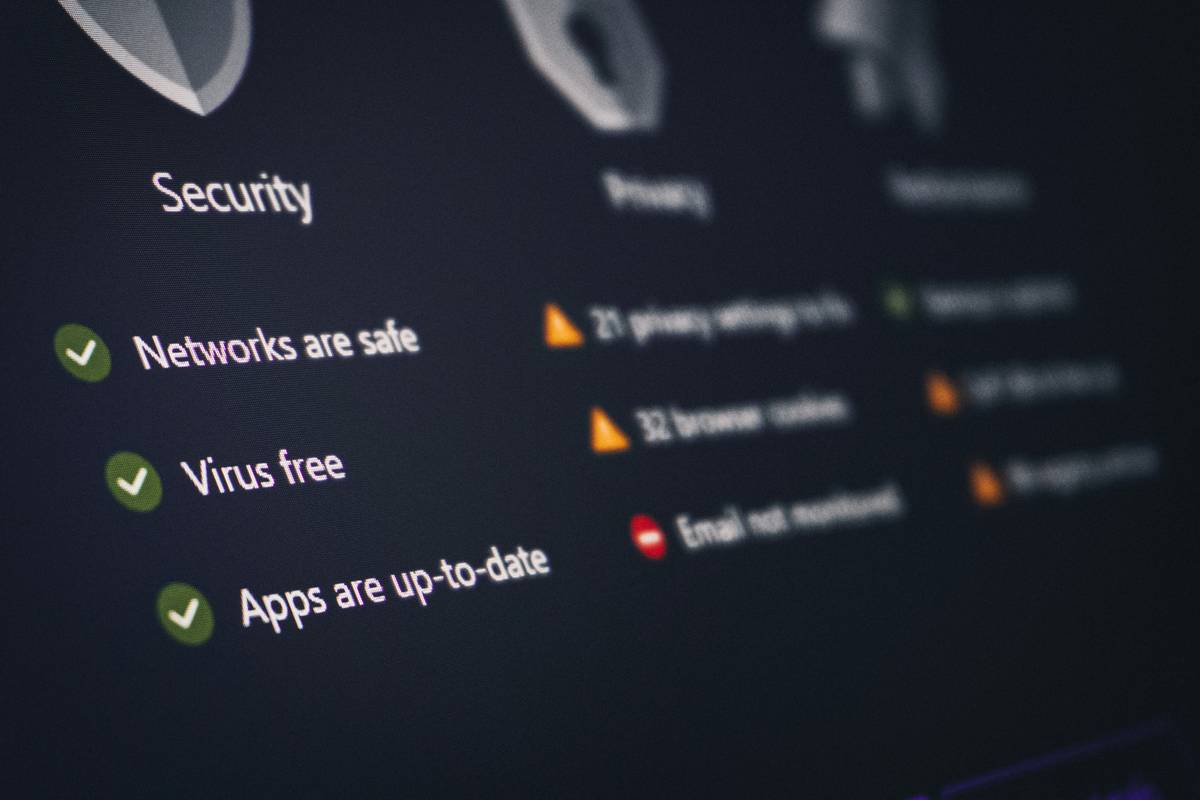Ever stared at your firewall logs, wondering if it’s really doing its job? “Sure, it’s blocking traffic,” you think, but what about the sneaky vulnerabilities hiding in plain sight? Here’s the hard truth: 60% of breaches involve unpatched vulnerabilities. Ouch.
This blog dives deep into vulnerability scanning for firewalls, a crucial task that can save your network from digital disaster. You’ll learn why this process is essential, how to execute it step-by-step, actionable best practices, and even some brutal honesty about common mistakes. Let’s get into it.
Table of Contents
- Key Takeaways
- The Problem with Unscanned Firewalls
- Vulnerability Scanning for Firewalls: Step by Step
- Best Practices for Firewall Vulnerability Scanning
- Real-World Examples of Firewall Failures (and Successes)
- FAQs About Vulnerability Scanning for Firewalls
Key Takeaways
- Vulnerability scanning detects hidden risks in your firewall configurations.
- A neglected firewall can become a gateway for cyber threats.
- Automated tools combined with manual audits are your best friends in cybersecurity.
- Always patch and test after scans—ignoring findings is like leaving your car unlocked in a bad neighborhood.
The Problem with Unscanned Firewalls
Here’s a story: I once ignored a vulnerability report because I was “too busy.” Spoiler alert—it came back to bite me. A misconfigured rule allowed unauthorized access to sensitive data. The cleanup cost me weeks and a few gray hairs. Sound familiar?
Firewalls are the gatekeepers of your network, but they aren’t invincible. Misconfigurations, outdated firmware, or overlooked rulesets create cracks in your defenses. And here’s the kicker: modern attackers don’t brute force anymore—they exploit these tiny flaws using sophisticated tools.

Imagine your firewall as a bouncer at a club. Without regular checks, even the best bouncer might miss someone slipping through. That’s why vulnerability scanning isn’t optional—it’s mandatory.
Vulnerability Scanning for Firewalls: Step by Step
Alright, let’s break down how to scan like a pro:
Step 1: Choose the Right Tool
Optimist You: “There are so many great tools out there!”
Grumpy You: “Yeah, until you realize half of them suck.”
Popular options include Nessus, Qualys, and OpenVAS. Each has pros and cons, but prioritize tools compatible with your firewall brand (e.g., Palo Alto, Cisco).
Step 2: Define Your Scope
Scanning everything at once is chaotic. Instead:
– Identify critical systems.
– Segment networks.
– Focus on areas most likely to be targeted.
Step 3: Run the Scan
Schedule scans during off-peak hours to avoid disruptions. Monitor actively—you’d be surprised how many people hit “run” and forget.
Step 4: Analyze Results
Not all vulnerabilities are created equal. Prioritize based on severity (critical vs. low risk). Pro tip: Document EVERYTHING.
Step 5: Remediate & Retest
This is where things go south for most teams. Don’t just file the report; act on it. Patch software, tighten configurations, and retest to ensure fixes worked.
Best Practices for Firewall Vulnerability Scanning
- Automate Regularly: Schedule weekly scans to stay ahead of emerging threats.
- Combine Manual Audits: Machines miss nuances humans catch. Do both!
- Prioritize Critical Assets: Not every part of your network needs equal attention.
- Stay Updated: Firmware updates often fix known issues. Ignore them at your peril.
- Educate Your Team: Cybersecurity isn’t IT’s problem alone. Train everyone.
Terrible Tip Alert: Thinking “We’re too small to be hacked”? Think again. Hackers love targeting smaller organizations because they assume exactly that.
Real-World Examples of Firewall Failures (and Successes)
Let’s talk Equifax. In 2017, their breach exposed 147 million records—all due to an unpatched vulnerability. Had they run routine vulnerability scans, the outcome could’ve been different.
On the flip side, Target Corporation invested heavily in advanced vulnerability management post-breach. Their improved detection mechanisms prevented subsequent attacks. Moral of the story? Prevention pays off.
FAQs About Vulnerability Scanning for Firewalls
Q: How often should I perform vulnerability scanning for firewalls?
A: At least weekly. However, mission-critical environments may require daily scans.
Q: Can I rely solely on automated tools?
A: No. While automation saves time, manual oversight ensures thoroughness.
Q: What happens if I ignore detected vulnerabilities?
A: Picture this: whirrrr… your laptop fan overheats because malware hijacked resources. Ignoring vulnerabilities invites chaos.
Conclusion
In conclusion, mastering vulnerability scanning for firewalls is non-negotiable in today’s threat landscape. From choosing the right tools to prioritizing remediation, each step plays a vital role in safeguarding your assets.
Remember, cybersecurity is a marathon, not a sprint. Keep scanning, stay vigilant, and treat your firewall like the MVP it is.
And now, for something completely unrelated: Like dial-up internet, patience is key when dealing with cybersecurity challenges.