Ever fallen for a phishing email that looked legit? You’re not alone. In 2023, over 90% of cyberattacks started with phishing emails. Let’s fix that.
Tired of worrying about whether your inbox is about to become a hacker’s playground? Here, we’ll break down everything you need to build robust phishing protection solutions for yourself or your business. You’ll learn why phishing matters, actionable steps to defend against it, real-world examples, and FAQs to clear up lingering doubts.
Table of Contents
- Why Phishing Matters More Than Ever
- 5 Actionable Steps to Improve Phishing Protection Solutions
- 7 Best Practices for Bulletproof Email Security
- Case Studies: Real-World Success Stories
- FAQs About Phishing Protection
Key Takeaways
- Over 90% of cyberattacks start with phishing emails—staying vigilant is non-negotiable.
- Educating employees on recognizing suspicious links is just as important as having advanced tools.
- AI-powered email filtering combined with multi-factor authentication drastically reduces risks.
Why Phishing Matters More Than Ever
“Optimist You:” “Well, I don’t click weird links, so I’m safe!”
“Grumpy You:” “Ugh, good luck telling that to the fake ‘Google Drive’ link someone forwarded you last week.”
Phishing isn’t new, but its sophistication sure is. Hackers now craft emails using AI to mimic your boss’s writing style, replicate corporate logos perfectly, and even spoof domains to look official. This makes spotting scams harder than ever before.
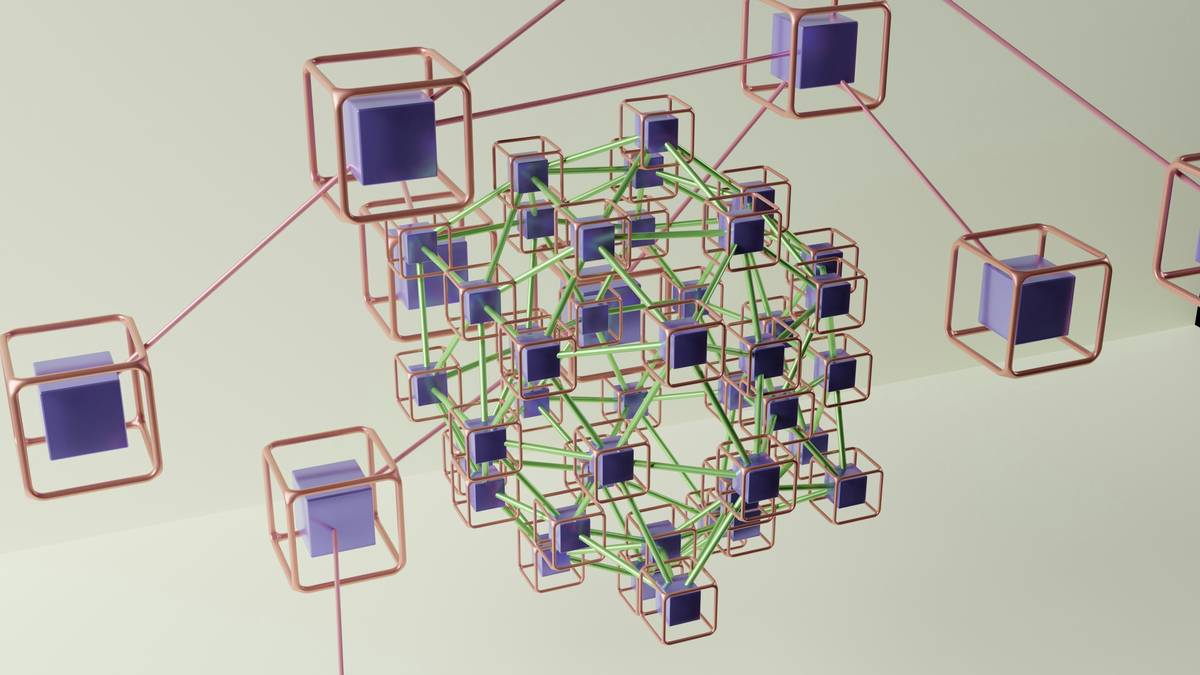
Above: Year-over-year growth of phishing attempts (Source: Cybersecurity Trends Report 2024).
One time I almost clicked an email claiming my PayPal account had been “limited.” The catch? It came at lunchtime when my brain was running on fumes. Lesson learned: Even seasoned pros aren’t immune to these sneaky tactics.
5 Actionable Steps to Improve Phishing Protection Solutions
Step 1: Use Advanced Email Filtering Tools
Modern email providers like Gmail and Outlook have built-in filters, but they often miss sophisticated threats. Invest in third-party solutions like Proofpoint or Mimecast, which offer AI-driven threat detection capabilities.
Step 2: Enable Multi-Factor Authentication (MFA)
This extra layer of security ensures that even if credentials are stolen via phishing, attackers can’t access sensitive accounts without the second factor.
Step 3: Conduct Employee Training Programs
No tool beats human intuition—but only if trained right. Interactive modules teaching users how to spot red flags (e.g., mismatched URLs) go a long way.
Step 4: Deploy DNS-Based Email Authentication
Technologies like DMARC, SPF, and DKIM verify sender authenticity, making it difficult for phishers to spoof domains.
Step 5: Monitor Dark Web Activity
If compromised data appears on the dark web, act fast! Services like HaveIBeenPwned alert businesses to such breaches, enabling rapid response.
7 Best Practices for Bulletproof Email Security
- Keep software updated regularly—outdated systems are low-hanging fruit for hackers.
- Restrict admin privileges to reduce damage potential.
- Audit permissions frequently; revoke unnecessary access.
- Create strong, unique passwords—and please stop reusing them!
- Encourage reporting suspicious activity immediately.
- Limit personal use of work devices to minimize exposure.
- Backup critical data routinely. Ransomware loves unprepared victims.

Case Studies: Real-World Success Stories
In late 2022, a large financial institution avoided millions in losses by implementing a zero-trust framework. They paired their existing tools with phishing protection solutions, including user training and enhanced monitoring. Within six months, attempted breaches dropped by 78%.

FAQs About Phishing Protection
What are the most common signs of a phishing email?
Suspicious attachments, misspelled domain names, generic greetings (“Dear Customer”), and urgent calls-to-action (“Your account will be suspended!”) are major red flags.
Can small businesses afford effective phishing protection?
Absolutely. Many affordable tools cater specifically to SMBs. Look for scalable options like Microsoft Defender for Office 365.
Is employee training really necessary?
Yes. A single misstep could cost dearly. Regular simulations and training ensure everyone stays sharp.
Conclusion
Phishing may feel overwhelming, but arming yourself with knowledge and tools levels the playing field. From leveraging phishing protection solutions to educating your team, every step counts toward building a safer digital future.
To recap:
- Harness modern tech like AI-driven filters and MFA.
- Train employees relentlessly—because humans are targets too.
- Adopt best practices like DNS authentication and backups.
Rant moment: Can we all agree how exhausting those endless password resets are? Thanks, overly simplistic advice.
And there you go—a shield against scammers sharper than Gandalf yelling ‘YOU SHALL NOT PASS!’ Stay protected, folks.
Haiku Bonus:
Click no shady links,
Backups keep hackers away,
Peace of mind reigns supreme.


