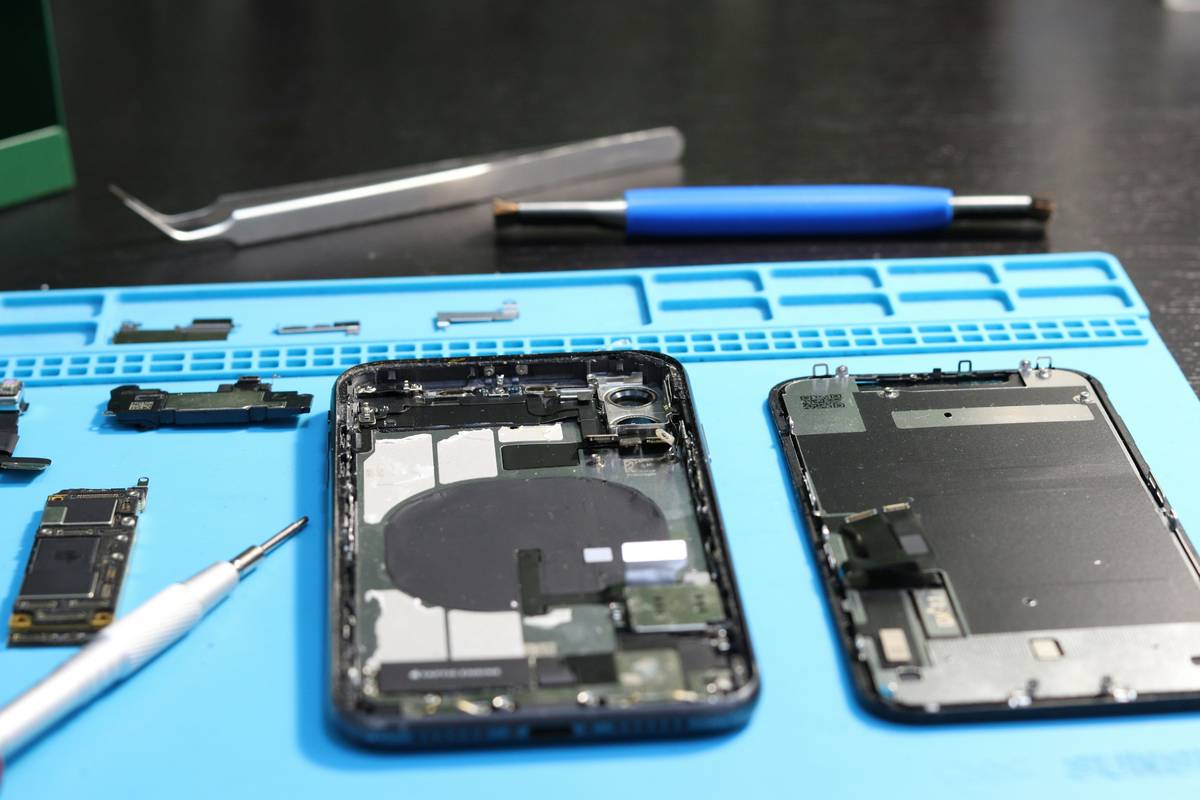Ever wondered why your mobile app keeps getting flagged for security breaches even after rigorous testing? You’re not alone. With mobile apps now handling everything from banking to healthcare, the stakes have never been higher. In fact, according to Verizon’s 2023 Data Breach Investigations Report, 82% of hacking-related breaches involved stolen passwords or phishing—and mobile apps are no exception.
This blog post dives deep into “Vulnerability scanning for mobile apps,” breaking down the critical challenges and actionable solutions you need to safeguard user data. You’ll learn about common vulnerabilities, step-by-step scanning techniques, best practices, and real-world examples. By the end of this guide, you’ll be equipped to protect your app like a cybersecurity pro.
Table of Contents
- Key Takeaways
- The Problem with Mobile App Security
- Step-by-Step Guide to Vulnerability Scanning
- Best Practices for Effective Scanning
- Real-World Examples & Case Studies
- FAQs on Vulnerability Scanning
- Conclusion
Key Takeaways
- Mobile app vulnerabilities are costing businesses billions annually due to poor security measures.
- Vulnerability scanning ensures early detection of flaws before attackers exploit them.
- Best practices include automated scans, manual audits, and regular updates.
- Ignoring penetration testing can lead to catastrophic consequences—don’t skip it.
Why Should You Worry About Mobile App Security?

Let me tell you a story: A friend once launched their dream fitness app only to discover days later that hackers had accessed thousands of users’ private health records. Their mistake? Skipping vulnerability scans because they thought “it wouldn’t happen to us.” Sounds cringe-worthy, right?
Cyber criminals love exploiting weak points in mobile apps. Whether it’s unsecured APIs, improper session management, or hardcoded credentials (yes, some devs still do this), these oversights make apps sitting ducks. And trust me, no one wants to deal with GDPR fines or angry customers tweeting screenshots of compromised accounts.
“Optimist You”: ‘Oh, but we’ve got SSL encryption!’
Grumpy Me: ‘SSL won’t fix broken authentication protocols. Get real!’*
How to Perform Vulnerability Scanning for Mobile Apps
Step 1: Understand Your Attack Surface
Map out every component of your app—frontend, backend, third-party libraries, APIs, etc. Ask yourself: Where could bad actors strike? It’s crucial to identify potential entry points early.
Step 2: Choose the Right Tools
Tools like OWASP ZAP, Burp Suite, and MobSF are industry gold standards for vulnerability scanning. Each has unique strengths; MobSF, for instance, specializes in static and dynamic analysis tailored for mobile environments.
Step 3: Run Automated Scans
Automated tools save time by flagging low-hanging fruit like SQL injection vulnerabilities or insecure storage methods. Just don’t rely solely on automation—it’s chef’s kiss for missing nuanced flaws.
Step 4: Conduct Manual Penetration Tests
Sometimes, you gotta roll up your sleeves. Manual tests uncover complex issues like logic flaws or misconfigured permissions that bots might miss. Think of it as debugging… but way scarier.
Step 5: Remediate and Retest
After identifying vulnerabilities, patch them ASAP and rerun scans to confirm fixes worked. Repeat until there’s nothing left to break—whirrr, sounds like your server fans during Black Friday traffic!
Top 5 Best Practices for Vulnerability Scanning
- Prioritize Automation: Schedule routine scans using tools integrated into CI/CD pipelines.
- Keep Dependencies Updated: Outdated libraries are hacker magnets.
- Combine Static and Dynamic Analysis: Cover all bases by analyzing code at rest and runtime behavior.
- Involve Human Experts: No tool replaces trained eyes on tricky exploits.
- Stay Compliant: Ensure scans align with regulations like HIPAA or PCI DSS.
Terrible Tip Disclaimer: Some suggest skipping manual tests entirely. DO NOT LISTEN TO THEM. Automation is great, but human oversight catches edge cases machines overlook.
Oh, and here’s my pet peeve: developers who think installing antivirus software magically secures their app. Newsflash: Antivirus won’t stop poorly written code from leaking sensitive info. Stop it. Immediately.
What Can Go Wrong Without Proper Scanning?
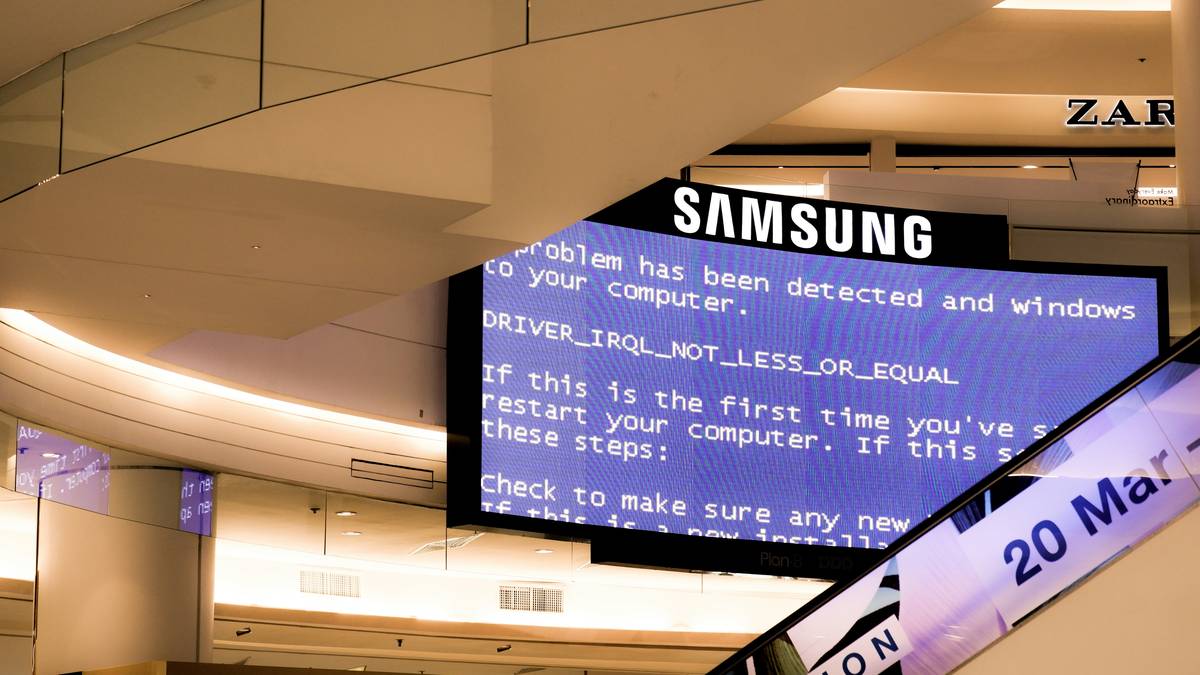
Take Uber’s infamous breach in 2016, where attackers stole data of 57 million users through improperly secured GitHub repositories containing API keys. If they’d used proper scanning tools, would that breach have happened? Probably not.
On the flip side, companies like PayPal invest heavily in continuous vulnerability assessments, ensuring their apps remain resilient against threats—a lesson worth emulating.
Frequently Asked Questions About Vulnerability Scanning
Q: Is Vulnerability Scanning Mandatory?
Absolutely. Not only does it reduce risk, but certain industries legally require it under compliance frameworks like GDPR or CCPA.
Q: How Often Should We Scan?
Ideally, continuously. At minimum, perform scans before major releases or quarterly if stable.
Q: Can Small Teams Afford These Tools?
Yes! Many tools offer free tiers or open-source alternatives suitable for smaller teams.
Final Thoughts on Vulnerability Scanning for Mobile Apps
Protecting mobile apps requires vigilance—not just hope. From understanding attack surfaces to deploying automated scanners and conducting manual tests, vulnerability scanning is non-negotiable. Remember, the cost of neglect far exceeds the investment in prevention.
:zap: Like a Tamagotchi, your app’s security needs daily care to thrive. So grab those tools, scan smartly, and keep your users safe. Now go forth, secure that codebase!
Code whispers softly, Bugs lurk, unseen yet bold. Scan well—stay secure.