Have you ever clicked on a suspicious email and immediately regretted it? You’re not alone. According to Verizon’s 2023 Data Breach Investigations Report, phishing attacks accounted for 47% of all cybersecurity incidents—a shocking statistic that underscores the growing threat. Today, we’re diving deep into phishing email security, exploring its challenges, best practices, and actionable steps to secure your inbox.
Table of Contents
- Key Takeaways
- The Phishing Problem: Why It Matters
- How to Spot a Phisher: Step-by-Step Guide
- Best Practices for Phishing Email Security
- Real-World Examples: Lessons Learned
- FAQs About Phishing Email Security
Key Takeaways
- Phishing emails are responsible for nearly half of all cyberattacks, making them a top cybersecurity challenge.
- Educating yourself on spotting phishing emails can significantly reduce your risk.
- Using multi-factor authentication (MFA) and advanced filtering tools adds an extra layer of protection.
- Learning from real-world examples helps reinforce why vigilance is critical.
The Phishing Problem: Why It Matters
Imagine receiving an email that looks like it’s from your bank asking you to “verify” your account details urgently. Sounds legitimate, right? Wrong. This classic example of phishing could lead to identity theft if acted upon. But here’s the kicker—it’s getting harder to spot these scams because cybercriminals keep upping their game.
I once fell victim to something similar. A friend sent me what appeared to be a hilarious GIF… except it wasn’t my friend; it was a hacker impersonating them. That mistake cost me hours of dealing with password resets and anxiety over whether my data had been compromised. Oof. Ever since, I’ve taken phishing seriously—because, let’s face it, one wrong click can ruin your entire week.

How to Spot a Phisher: Step-by-Step Guide
Optimist You: “This guide will teach you how to outsmart phishers!”
Grumpy Me: “Yeah, yeah—but only after *three* cups of coffee.”
Step 1: Check the Sender’s Email Address
Hover over the sender’s name. If it doesn’t match the company domain or looks funky (e.g., service@banksecurity123.com), proceed with caution.
Step 2: Inspect Links Before Clicking
Right-click any links in the email and preview where they lead. If it directs you to a sketchy site instead of a trusted URL, delete the email immediately.
Step 3: Look for Grammatical Errors
No legit organization sends emails riddled with typos. If it reads like someone translated a sentence using Google Translate twice, it’s probably fake.
Step 4: Beware Urgency Tactics
Words like “urgent,” “action required now,” or “account suspended” are red flags designed to panic you into acting without thinking.
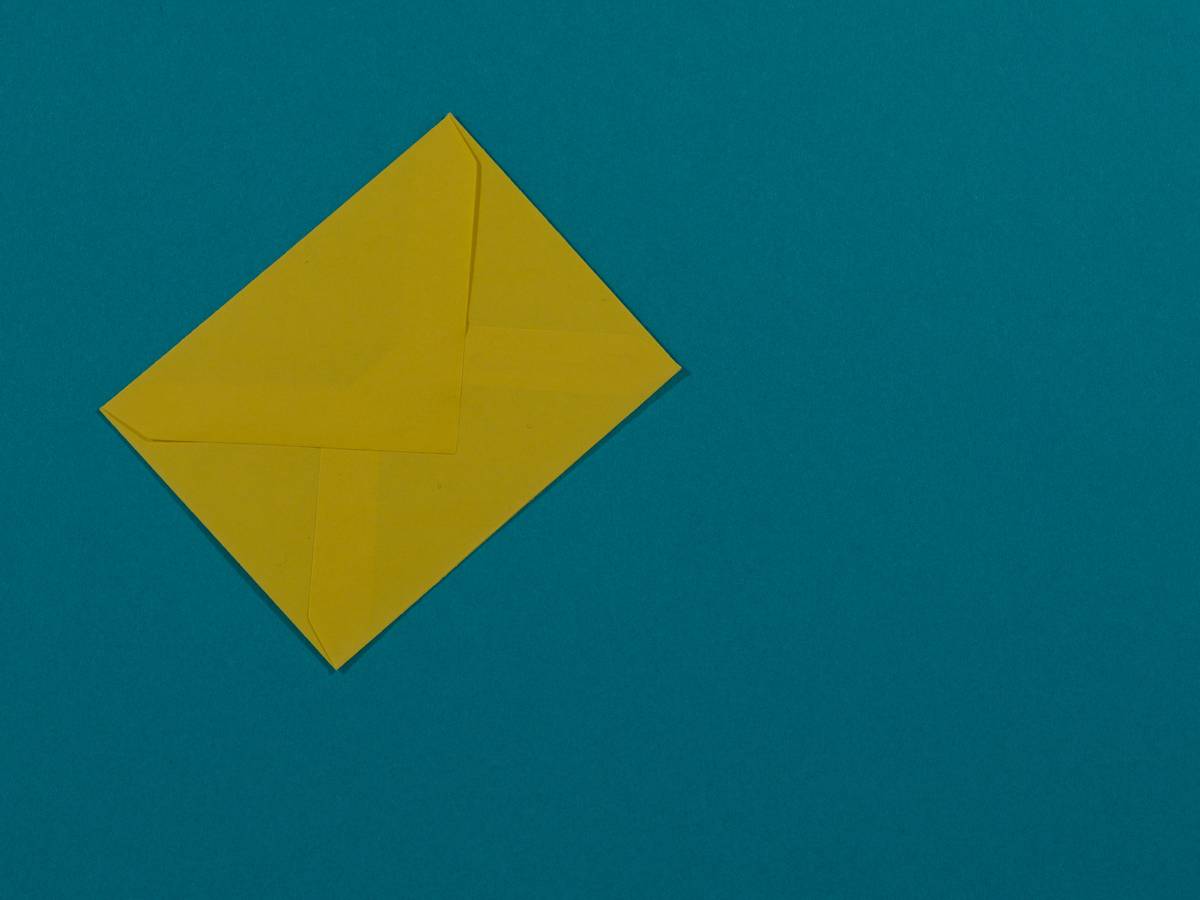
Best Practices for Phishing Email Security
Let’s get serious for a moment. Here’s what actually works:
- Enable Multi-Factor Authentication (MFA): Adds an extra layer of security even if credentials are stolen.
- Use Advanced Email Filters: Tools like Microsoft Defender and Google Workspace offer robust anti-phishing filters.
- Train Employees Regularly: Human error is still the weakest link in cybersecurity.
- Avoid this Terrible Tip: Disabling spam filters entirely—yes, people somehow think this helps.
Can we talk about how infuriatingly persistent scammers are? They exploit our trust and overwhelm us with endless variations of deception. Password reset emails? Fake delivery notifications? Urgent tax refunds? UGH. Let’s call it the “Scam Olympics,” where no medal is worth winning.

Real-World Examples: Lessons Learned
In 2021, a major healthcare provider lost $6 million due to a targeted spear-phishing campaign. Hackers crafted emails tailored specifically to executives, tricking them into revealing sensitive information. Lesson? Even tech-savvy professionals aren’t immune.
On the brighter side, organizations adopting user awareness training report a 70% reduction in phishing susceptibility rates within just six months. Moral of the story? Education pays off!
FAQs About Phishing Email Security
What should I do if I accidentally clicked a phishing link?
Run a malware scan, change passwords, and alert IT staff immediately.
Are all phishing attempts easy to identify?
Nope. Some are highly sophisticated and mimic trusted sources perfectly.
Is AI helping fight phishing?
Absolutely! Machine learning algorithms detect anomalies faster than humans ever could.
Conclusion
To recap, mastering phishing email security means staying vigilant, informed, and proactive. By understanding the risks, following our step-by-step guide, and adopting best practices, you can drastically lower your chances of falling prey to phishing attacks. Remember: Your digital life deserves as much care as feeding a Tamagotchi back in the day.*Chef’s kiss.*
Phishers lie in wait,
Click wisely, or lose your files—
Coffee helps. Always.


